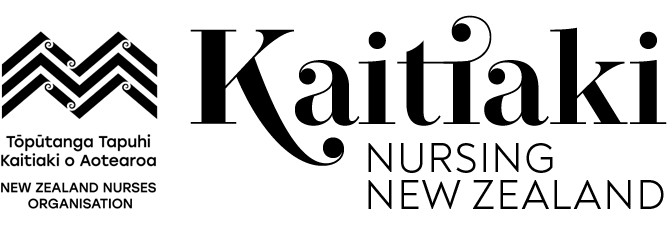How to access the website as an:
How to Log in.
Kaitiaki Nursing New Zealand is the official journal of the NZNO. The printed magazine is published monthly and distributed to NZNO members.
This online version is also a members-only publication.
We allow free access to our news articles, but you must subscribe and be logged-in in order to read any of the other articles online.
How to access Kaitiaki as an NZNO member
Begin by subscribing to the Kaitiaki website.
To subscribe:
- Go to the Subscribe page.
- Choose “NZNO member” and click “Subscribe”.
- Enter your name, email address and your 8-digit NZNO number.
- Create a password for your account.
- Click “Subscribe”.
You will now be logged-in with full access to Kaitiaki.
- You will receive a confirmation email for your records.
- Details of your account are available at My account.
- To log in on subsequent visits, see How to log in.
How to access Kaitiaki as an individual non-member
If you are not a member of NZNO, you can purchase an annual subscription to the website.
To subscribe:
- Go to the Subscribe page.
- Choose “Individual non member based overseas” and click “Subscribe”.
- Enter your name and email address.
- Choose a username and create a password for your account.
- Click “Subscribe”.
- A summary of your order will be displayed.
- Pay your subscription via the PayPal link.
- Return to the Kaitiaki website by clicking “Return to Merchant”.
You will now be logged-in with full access to Kaitiaki.
- You will receive a confirmation email for your records.
- Details of your account are available at My account.
- To log in on subsequent visits, see How to log in.
How to access Kaitiaki as an institutional subscriber
Institutions can purchase a subscription that allows access for employees, either via a listed IP address or through their work email.
This is managed with a two-step process. First the institution must register and pay the annual subscription fee. Individual employees will then either have automatic access in their workplace via the IP address or can subscribe using their work email address.
To subscribe on behalf of an institution:
- Go to the Subscribe page.
- Choose either “Institutional subscribers based in New Zealand” or “Institutional subscribers based overseas” and click “Subscribe”.
- Enter your name and email address.
- Choose a username and create a password for the account.
- Provide contact details for your institution.
- Choose your preferred access method (IP address or work email), and complete the appropriate form field.
- Click “Subscribe”.
- A summary of your order will be displayed.
- Pay the institution’s subscription via the PayPal link.
- Return to the Kaitiaki website by clicking “Return to Merchant”.
You will now be logged-in with full access to Kaitiaki.
- You will receive a confirmation email for your records.
- Details of the account are available at My account.
- To log in on subsequent visits, see How to log in.
Once your institutional subscription has been created, you can let your employees know how to access Kaitiaki. This will either be via the IP address of your workplace, or via their own work email address, depending on which one you selected.
To subscribe as an employee of a subscribed institution:
Once an institution has subscribed, employees of that institution have free access to the Kaitiaki website.
If the subscription was set up with an IP address, you will have automatic access to Kaitiaki within your workplace. You won’t need to subscribe or log in.
If the subscription was set up to use work emails, you will need to register your individual email subscription.
- Go to the Institutional subscriptions page
- Create a username and enter your email address. The email address that you use must be your work email eg [email protected].
- Click “Submit”.
- You will be sent a confirmation email to that address.
To log in for the first time, go to the Log in page and enter the username and temporary password provided in the email.
- Details of your account are available at My account.
- You can change your password here if you wish.
How to log in
Once you have set up your subscription, you may log in to Kaitiaki at any time.
- Go to the Log in page.
- Enter either your username, your email address or your NZNO membership number.
- Enter your password.
- Click “Log in”.
You will now be logged-in with full access to Kaitiaki.
For security reasons, subscriber sessions eventually time-out. You will then be prompted to log in again.
If you tick the “Remember me” checkbox, your browser will remember your log in details for next time. Do not do this if you are accessing the website from a shared or public computer.
If you have forgotten your password, you can get a new one via lost password.
Note that having member access to the NZNO website does not give you automatic access to Kaitiaki online.
If you require further help with accessing the website, please call the Member Support Centre on 0800 28 38 48 or email us at [email protected].
My Account page
You can see the details of your Kaitiaki account at My account.
Here you can update your details and set a new password.
If you wish to delete your Kaitiaki account, click the “Delete account” button on this page. This will mean that you can’t log in to the Kaitiaki website any more. Deleting your Kaitiaki account will not affect your NZNO membership subscription.